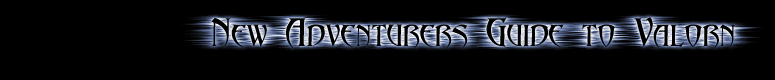The first thing you will do is the create your character, and will have selected this once creation has taken place.
This guide takes on from that point - if you haven't created your character yet please go and do it now, and this will be here waiting for you.
You will be presented with the main screen, but something that remains constant is the main Navigation Bar on the left-hand side of the screen:
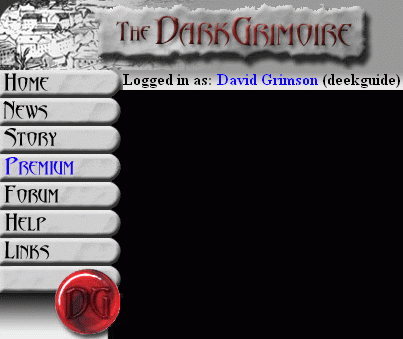
The main box displays several options.
Home: This takes you to the main Dark Grimoire page.
News: Lists all important news for the game.
Story: This is the main background story behind the Dark Grimoire. It also contains some information on some of the more important characters in the game.
Premium: Gives details and joining instructions for premium membership.
Forum: A discussion forum that is frequented by many of the games players, as well as the game Admins. Worth checking out for the current game rules, as well as building up a relationship with fellow players.
Help: Information to help you if you are stuck.
Links: A collection of links that you may find interesting.
There is a bar located under the main Dark Grimoire graphic which shows your name when logged in. At the end of this bar on the right is the options that will allow you to access the main functions of the game:
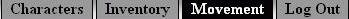
Characters: This lists all the characters that are on your account.
Inventory: This lists all the information about your character, including stats, potions and inventory.
Movement: This will take you back to the Movement screen.
Logout: This will log you out of a particular playing session.
On the right hand side of the screen is more information and options to help you along.
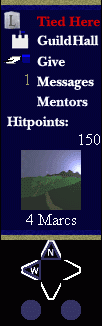
Tied Here: This shows your soul has been 'tied' in this area, making you re-appear when you die. (More about death in a different section)
Guild Hall: This option doesn't do anything until you are a member of a guild. (More about guilds in a different section)
Give: Allows you to pass on items or money to another character.
Messages: The amount of private messages you have.
Mentors: How many Mentors are on-line at the moment (More about Mentors later...)
Hitpoints: The current amount of Hitpoints you have left.
Time: Under those options is a picture. This is a graphical represenation of the current time in Valorn, with the actual time listed below. The unit of time measurement in Valorn is the Marc. The picture changes to suit the current time - the one shown represents Dawn, but there are many others as well.
Compass: The Compass allows you to move through Valorn on your adventures. This will be covered in another section of the Guide.
More on Mentors. Mentors are players in the game who are willing to help new players, to give guidance and to offer advice if needed. If you require help, and a Mentor is listed, then click the Mentors text to give you a list of the current Mentors available;
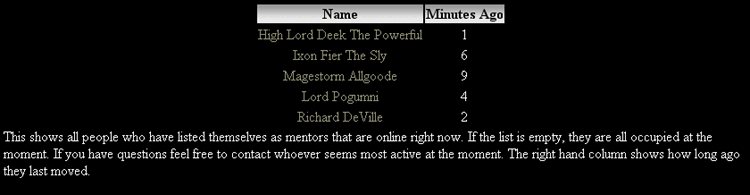
Click on the Mentors name to bring up their Character, where you can then send them a message.
Now we now what the screen looks like, and what it all means, so click on Character on the Navigation Bar to the left and we'll continue.