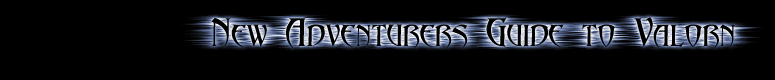Now that we know what our Character looks like, and we have chosen our Stats, we need to be able to know how to move around the world.
From the links at the top right of the screen, click on "Movement" to start us moving around the world.
If you are doing the Training Dungeon, it is advised that you follow the guidance there. If you have passed this, you will be presented a screen like this:
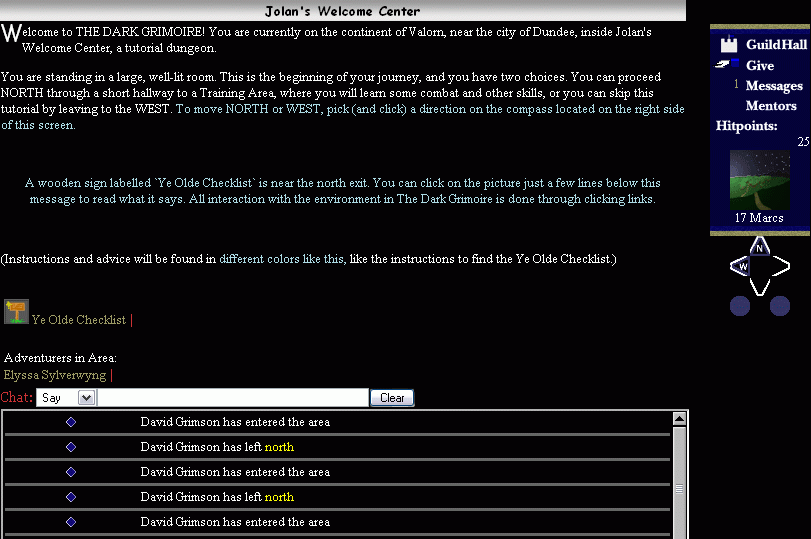
On the right hand side of the screen is the Direction Compass, which show which directions are available for movement. There are 6 possible directions, as shown below:
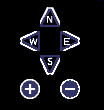
All directions are covered on this: [N] = North, [S] = South, [W] = West, [E] = East, [+] = Up and [-] = Down.
If you cannot move in a direction, then that part of the compass will be blank, like in this example:
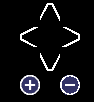
From this Compass we can see that we can only go Up or Down.
Be carefull when exploring the world, and be sure to read the description of the current location, as it may give clues to any dangers that lie around.
Now that we know how to move we need to arm ourselves. Click on the Inventory link to take us to your current equipment and click Equipment on the Navigation Bar to the left.